Learning Center
We keep you up-to-date on the latest tax changes and news in the industry.
Streamline Your Business Finances: QuickBooks Online Fund Recording Tips

As the business world becomes increasingly competitive – and increasingly digital – it is essential to maintain meticulous financial tracking and accurate recording of all incoming funds. QuickBooks Online (QBO) is an excellent resource for small business owners who are looking to do their recordkeeping in the cloud. Whether you're receiving payments for invoices, documenting instant sales, or conducting business on the go, the platform equips you with the tools you need to ensure that all of your income is correctly recorded.
Delayed Payments
If your business involves sending invoices for products or services, QBO offers multiple ways to record payments when they come in. You can opt to open the invoice directly and click on the "Receive payment" option in the upper right corner. However, accessing the "All Sales" screen provides an opportunity to review the status of other pending transactions. To navigate to this screen, click on "Sales" in the toolbar, then select "All Sales."
For those with extensive lists of sales transactions, using the Filter tool can streamline the process. Click on the down arrow next to "Filter" in the upper left to explore your search options (e.g., Status, Customer).
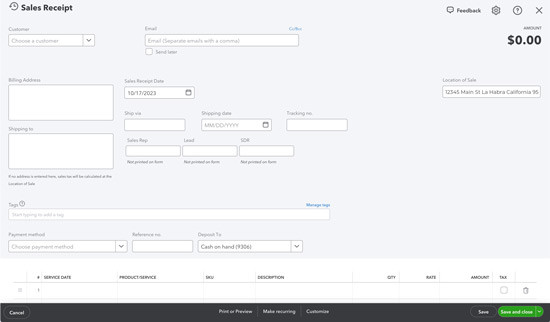
Once you've located the correct invoice, navigate to the bottom of that row. In the "Action" column, you'll find the "Receive payment" option. Feel free to explore other available choices by clicking on the down arrow. When the "Receive Payment" window appears, specify the applicable payment method, leave the "Deposit to" field set to "Undeposited Funds," and double-check that all information is accurate. You can print the receipt or add attachments using the provided links, then save it.
Pro Tip: Offering customers the option to make online payments tends to expedite the invoice settlement process.
Instant Payments
In situations where your business receives payments at the time of product or service delivery, issuing a sales receipt – rather than an invoice – is the way to go. this is also essential for your records. Simply click on the "+New" button in the upper left and select "Sales receipt" under Customers to open a blank form. You'll fill it out in a manner similar to creating an invoice. Start by selecting the customer and proceed to input or select any necessary data for the remaining fields.
If you find yourself not needing all the fields on your sales forms, don't hesitate to remove some or add custom ones. The beauty of QBO is that you can make it work for your company.
Going Mobile
For those who conduct business on the go, the QuickBooks mobile app makes it simple for users to create sales receipts for your customers. By clicking on the plus (+) sign at the bottom of the screen and selecting "Sales Receipt," you can access a form similar to what you'd use on your desktop computer. The layout may differ, but the form's functionality remains intact.
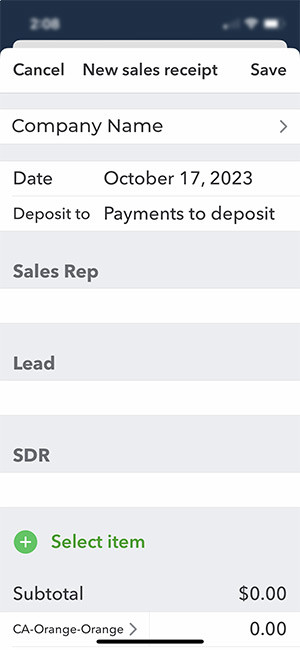
Having a QuickBooks Payments account is especially helpful when you're making mobile sales. You can even accept credit and debit card payments by ordering a card reader directly from Intuit.
Accurate payment recording is always essential. Nowadays, with the IRS cracking down and business regulations changing all the time, it's more critical than ever to ensure that every dollar is accounted for. QuickBooks online allows you to become a more confident business owner.
Want our best tax and accounting tips and insights delivered to your inbox?
Sign up for our newsletter.
Benefits of having a business advisor
Your CFO, Reimagined as a Financial Doctor
Diagnosing root causes, prescribing solutions, and guiding your property business toward long-term wealth.
Our CFO | Advisor
Raquel is a passionate business owner. Now, she is returning to her grassroots with a twist - guiding clients with her expertise as a CPA, she can advise your company as your trusted CFO and Advisor.
-

Raquel Deodanes, MS, CPA
Co-Founder✅ CPA with Real-World Experience – I help property managers stay profitable, tax-efficient, and cash flow positive.
✅ Tax Strategist – Former advisor at California’s revenue agency.
✅ Trusted by 4,000+ Businesses – Experience across CA, FL, TX, NV, and beyond.
✅ Real Estate Investor – I understand the financial realities of property management.
✅ Entrepreneur – I’ve built businesses and know the challenges you face.
Frequently Asked Questions
-
We diagnose financial inefficiencies, treat problems like poor cash flow or rising costs, and guide you to long-term financial health. That includes cleaning up your books, forecasting cash flow, optimizing operations, and helping you grow your portfolio with confidence — just like a doctor builds a custom care plan for a patient.
-
Bookkeepers record transactions. CPAs file your taxes. We connect the dots — helping you understand your numbers, strategically improve them, and make smarter decisions throughout the year. We work alongside your existing team to drive performance, not just compliance.
-
If you're unsure where your cash is going, struggling with rising costs, planning to scale, or just tired of reacting instead of planning — now is the right time. We help you get ahead of problems, not just clean up after them.
-
Clients typically see improved cash flow, cleaner books, higher NOI, better financial reporting, and a lot less stress at tax time. More importantly, you gain clarity, confidence, and control over your business — and a partner who helps you grow it.
Pricing
Painless, transparent pricing.
Let us take away your stress and give you back your time. Choose your perfect package today.
Base
-
Dedicated finance expert
-
Bookkeeping with accrual basis
-
Includes P&L, balance sheet, and cash flow statements
Core
-
Includes everything in Base, PLUS
-
Industry KPIs and financial ratios
-
Monthly virtual 1-hr meetings
-
Monthly rolling budget forecasts
Growth
-
Includes everything in Base, CORE
-
Budget vs. actuals variance analysis and review
-
Payroll and HR Platform